Mounting a TV in the Living Room: A Family-Friendly Guide to Style, Safety & Smarts
So you’re ready to mount that sleek new TV in your living room—but wait! This isn’t just about looking good (though style definitely matters). If you’ve got kids, pets, or even just clumsy guests, safety and practicality should be top of mind.
In this guide, we’ll walk you through everything you need to know to mount a TV like a pro, while keeping your space family-friendly, safe, and still stylish as ever.
Table of Contents
- Why Mounting a TV Makes Sense
- Choosing the Right Wall
- Finding the Perfect Height and Viewing Angle
- Types of TV Mounts: Which One’s Best for You?
- Cable Management Tips That Don’t Suck
- How to Kid- and Pet-Proof Your Mounted TV
- Styling Around Your Mounted TV
- Buyer’s Guide: Top Picks for Mounts and Accessories
- Frequently Asked Questions
- Final Thoughts
Why Mounting a TV Makes Sense
If you’ve been using a bulky TV stand, you already know how cramped things can get in a family-friendly living room. Kids, toys, pet beds, and the occasional snack spillage—space is precious.
Making the switch to a mounted TV opens up floor space and instantly gives your room a cleaner, more modern feel. Plus, with the right wall and mount, you can position your screen for optimal viewing, no matter where Junior decides to sprawl out.
Pros of Mounting:
- Saves floor space
- Allows for better viewing angles
- Gives a sleek, minimalist look
- Keeps cords organized (with effort)
- Less risk of tipping (when installed properly)
Choosing the Right Wall
Before you grab your drill, take a moment to assess which wall works best. Here are some key questions to ask yourself:
- Is there natural light or glare that could make watching uncomfortable?
- Will furniture placement allow everyone a good view?
- Are there nearby outlets or can I run wires discreetly?
- Can I avoid drilling into a load-bearing wall or one with lots of electrical wiring?
Pro Tip:
If possible, choose a wall that doesn’t have windows directly across from it. Sun glare is the enemy of movie night!
Finding the Perfect Height and Viewing Angle
This part is critical—especially when kids or shorter adults will be watching regularly. The general rule of thumb is:
The center of the screen should be at eye level when seated.
For most people, that means between 42” to 48” from the floor to the center of the screen. But if your couch sits low or you have little ones who watch on the floor, you may want to go lower.
| Seating Type | Ideal Center of Screen Height | Movable Mount Recommended? |
|---|---|---|
| Standard sofa | 42”–46” | No |
| Kids’ playroom setup | 30”–36” | Yes |
| High-backed recliners | 48”–52” | Yes |
Types of TV Mounts: Which One’s Best for You?
There are three main types of mounts to consider:
- Fixed Mounts: Great for centered setups with minimal movement needed. Keeps the TV flush to the wall.
- Tilting Mounts: Let you adjust the angle up or down. Ideal for reducing glare or watching from a standing position.
- Full-Motion Mounts: Can tilt, swivel, and extend. Best for irregular layouts or multi-purpose rooms.
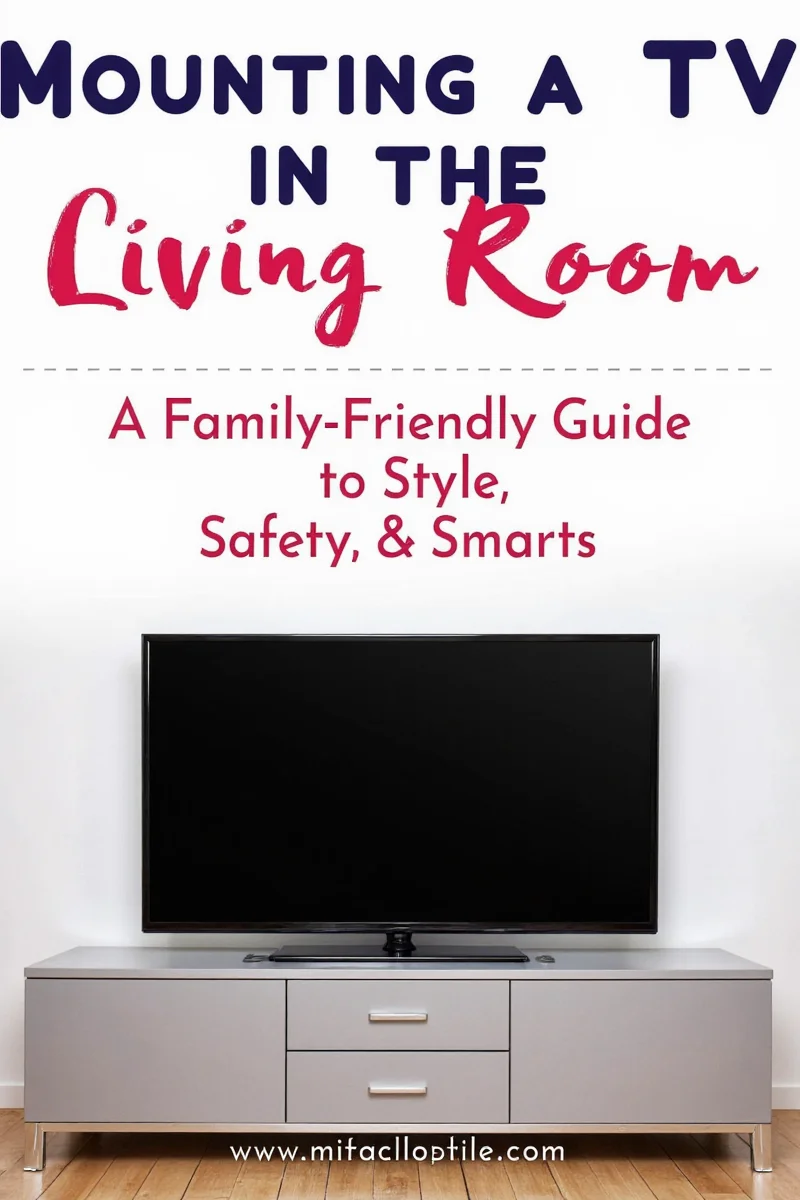
Which Mount Should You Choose?
| Type | Best For | Pros | Cons |
|---|---|---|---|
| Fixed | Centralized seating, modern decor | Minimalist look, stable | No flexibility |
| Tilting | Reducing glare, angled views | Better viewing angles | Limited horizontal movement |
| Full Motion | Kitchen islands, corners, playrooms | Most flexible | Bulkier, pricier |
Cable Management Tips That Don’t Suck
We’ve all seen those nests of cables behind the TV—it’s not cute, and it’s a fire hazard waiting to happen (especially with curious toddlers).
Here are our top cable management hacks:
- Use a recessed wall plate – If you're comfortable with drywall work, this lets cables disappear into the wall.
- Conceal with molding or trim – Painted PVC moldings can hide cords running down the wall.
- Cable raceways – These stick to the wall and blend in with paint or wallpaper.
- Zip ties and labels – Keep things neat and easy to troubleshoot later.
- Smart power strips – Automate your entertainment center and save energy too.
How to Kid- and Pet-Proof Your Mounted TV
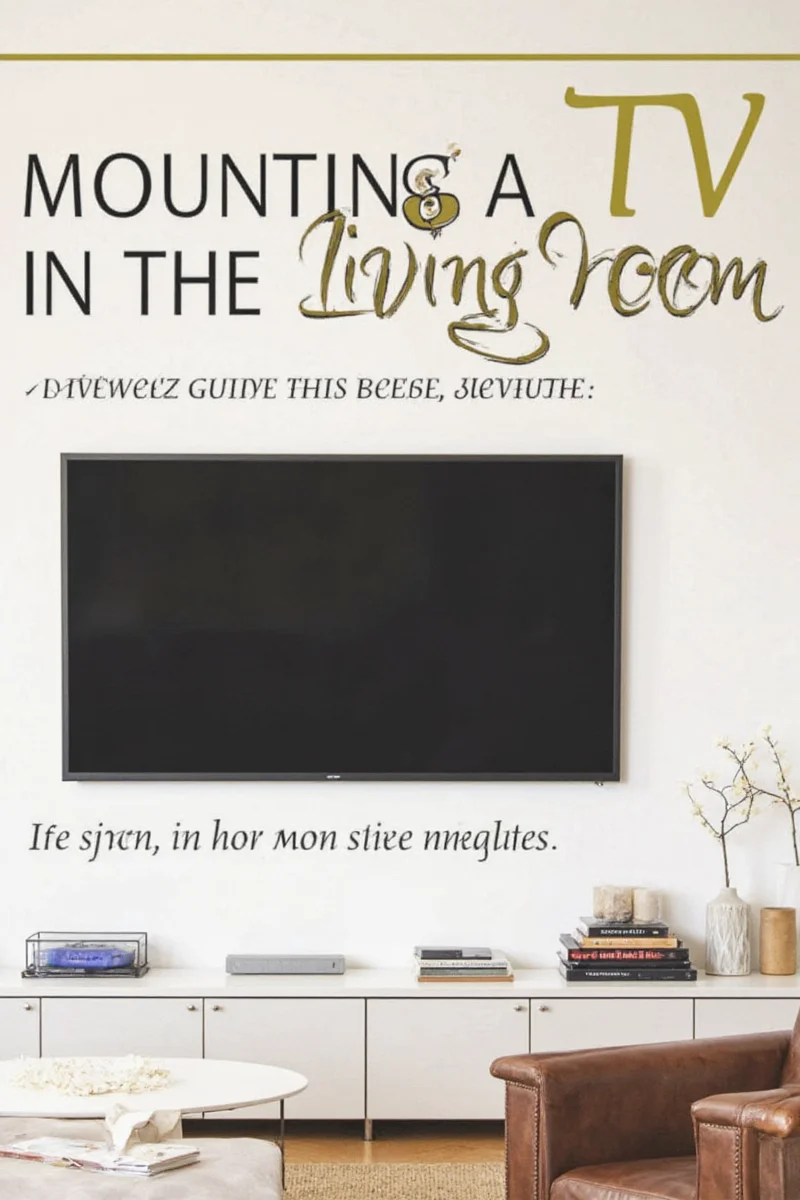
This is the part most DIY guides skip, but if you have kids or pets, this is non-negotiable.
- Secure the mount to studs – Never rely on drywall anchors for heavy TVs. Always anchor to wall studs.
- Add anti-tip brackets – Extra support to prevent accidents, especially with larger screens.
- Use cord protectors – Chewed-up HDMI cables = expensive replacement bill + tantrum time.
- Keep remotes and accessories out of reach – Use hidden storage or lockable media cabinets.
- Choose rounded mounts – Some mounts come with soft edges to reduce injury risk.
Styling Around Your Mounted TV
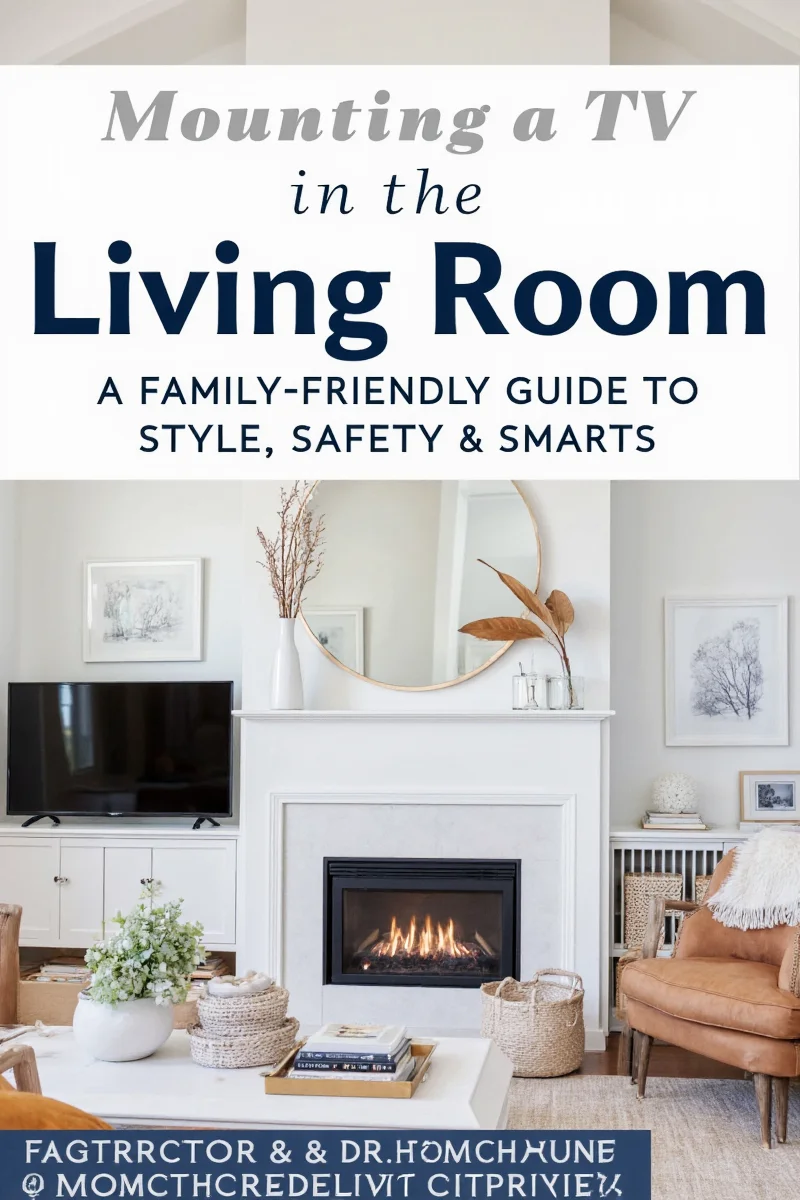
A mounted TV doesn’t have to be an eyesore. In fact, it can become the centerpiece of your living room with the right decor choices.
- Add floating shelves – Perfect for books, plants, and hiding clutter above or below the TV.
- Frame the screen – Use wood molding or wallpaper to create a “picture frame” effect.
- Install lighting – LED strip lights behind the TV add ambiance and reduce eye strain.
- Choose a neutral backdrop – Helps the TV blend into the wall instead of sticking out like a sore thumb.
- Go bold with color – Want the TV to pop? Paint the wall a rich hue like navy blue or deep charcoal.
Buyer’s Guide: Top Picks for Mounts and Accessories
Ready to shop? Here are some of our favorite products tailored to different needs and budgets:
| Product Name | Type | Key Features | Who It's For | Price Range |
|---|---|---|---|---|
| Sanus Premium Fixed Mount | Fixed | Steel construction, VESA compatible, ultra-thin profile | Minimalists and modern decorators | $70–$100 |
| VIVO Full Motion Wall Mount | Full Motion | Swivels 90°, tilts 15°, holds up to 80 lbs, easy install | Families with multiple seating zones | $80–$120 |
| Anker Ultra-Slim Tilting Mount | Tilting | Space-saving design, anti-slip, fits most 32”–70” TVs | Those with bright rooms or angled seating | $60–$90 |
| Belkin Conserve Smart AV Surge Protector | Power Strip | Energy-saving, surge protection, smart plug compatibility | Anyone with smart home devices | $30–$50 |
| Rocketfish Cable Covers | Cable Management | Paintable, adhesive, blends into walls | Pet and toddler households | $20–$40 |
Gift-Giving Note:
Looking for a gift for a tech-loving parent or newlywed couple? These mounts and accessories make great holiday gifts, especially during Black Friday, Cyber Monday, or Father’s Day sales!
Frequently Asked Questions
Q: Can I mount a TV on any wall?
A: Ideally, you want a wall with accessible studs. Avoid mounting on plaster walls without professional help, and always check for existing wiring or plumbing.
Q: How do I find wall studs?
A: Use a stud finder tool, or knock on the wall—you’ll hear a solid sound where the stud is located. Alternatively, check electrical outlet boxes; they’re usually mounted to a stud.
Q: What size TV should I mount?
A: Rule of thumb: Viewable distance ÷ 3 = recommended diagonal screen size. For example, if you sit 9 feet away, a 108-inch TV is perfect (but let’s be real, most families go for 55”–75” depending on room size).
Q: Is it worth hiring a professional?
A: If you’re unsure about your tools, walls, or just don’t want to risk damage, yes. Pros often come with liability insurance and can handle complex installations like in-wall wiring.
Final Thoughts
Mounting a TV in your living room doesn’t have to be a stressful or messy project. With the right tools, planning, and a bit of creativity, you can transform your entertainment area into a stylish, functional hub for the whole family.
Remember: safety comes first, especially with little ones and furry friends around. Whether you opt for a fixed mount in a sleek modern home or a full-motion mount in a playful playroom, the goal is to enjoy the experience without constant worry.
So grab your toolkit—or call in a pro—and get ready to upgrade your living room game. Happy mounting!

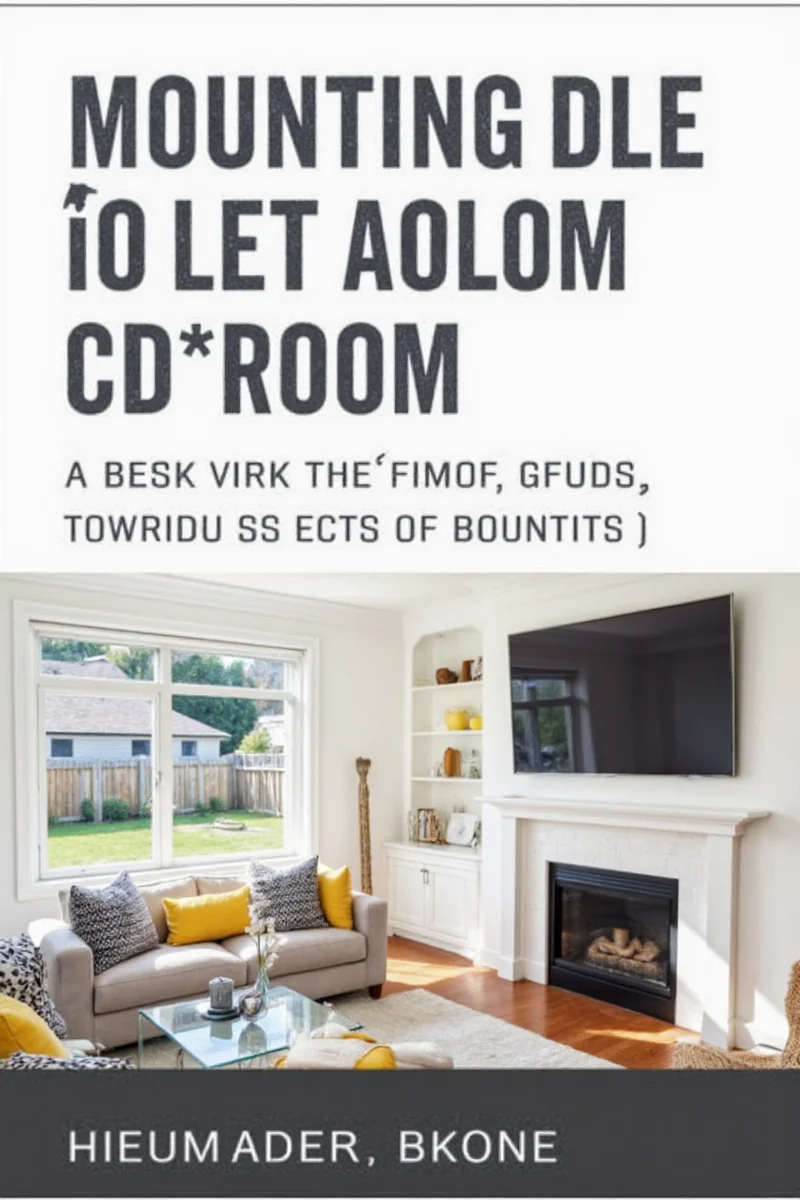









 浙公网安备
33010002000092号
浙公网安备
33010002000092号 浙B2-20120091-4
浙B2-20120091-4